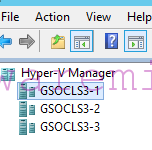Nutanix Move is a great migration tool which helps you to move workloads from different on-prem solutions or clouds to Nutanix AHV. One of the supported clouds is Amazon AWS.
Before you add Amazon AWS region into Nutanix Move you have to create a user with required privileges. See my blog post for more details.
When the user is ready, you can add Amazon AWS as source environment in Nutanix Move
From main Nutanix Move dashboard click ‘Add source’ –> choose Amazon Web Services. In the new window provide information including AWS Access Keys ID and AWS Secret Access Key for the migration user you have created.
To get user Access keys and AWS secret access keys, go to AWS IAM management console –> Users –> click on user –> click on Security credential tab. From there, you can create new keys and use it for move.

When you provide all the information needed, Nutanix Move will pull inventory from AWS VPC

Below, printscreen from my test Amazon AWS VPC

Short video to watch, if you do not like reading 🙂