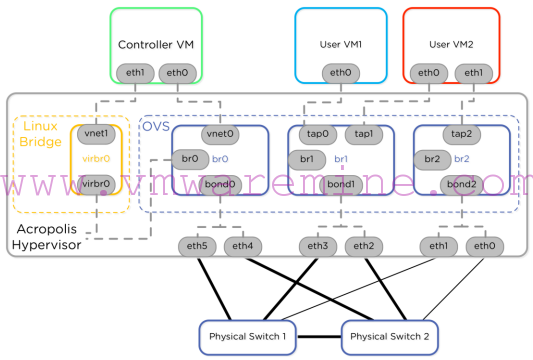Migrate from Amazon AWS to Nutanix AHV with few simple steps.
With Nutanix Move the migration from Amazon AWS was never easier. Nutanix Supports migration from Amazon AWS for several guest operating systems, see the list below:
With Nutanix Move the migration from Amazon AWS was never easier. Nutanix Supports migration from Amazon AWS for several guest operating systems, see the list below:
- Windows 2016
- Windows 2012
- RHEL 6.X and 7.X
- CentOS 6.8 to 6.9 and 7.3 to 7.5
- Ubuntu 14.04, 16.04, and 18.04
For the full list of supported Guest OS, check out Nutanix Move documentation which is always up to date and best place to get the latest information.
NOTE: with every Nutanix Move release we are adding more systems into the list.
In this blog post, I will show how to migrate Windows 2016 from Amazon AWS to Nutanix AHV.
Before you start, you have to do some prework and make sure you comply with Nutanix Move requirements.
- Deploy Nutanix Move on Nutanix AHV
- Prepare migration user on Amazon AWS
- Add AWS region into Nutanix Move
- Make sure you have all firewall ports open
Once you have pre-work done. You can start the migration from Amazon AWS to Nutanic AHV. See the youtube video for more details.
The migration time depends how much data you are migrating, what is network bandwidth available between Amazon AWS and on-prem datacenter, how many VMs you are planning to migrate and what is the data change rate on each VM.