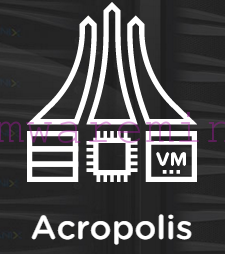From time to time you have to move a virtual machine from one network subnet to another. Nutanix Acropolis offers the functionality to change network on Nutanix AHV VM network adapter without the downtime or need to add\remove virtual NIC from a virtual machine. This feature is available in acli (in AOS 5.10). In the near future, the feature will be available in Prism UI as well. Command used to apply changes is vm.nic_update with parameters (an example is below)
vm.nic_update VM_NAME MAC_ADDRESS network=NETWORKBelow you can find example output from the command
<acropolis> vm.nic_get AWS-Win2k16-01 mac_addr=50:6b:8d:d9:0e:ad
50:6b:8d:d9:0e:ad {
mac_addr: "50:6b:8d:d9:0e:ad"
network_name: "VLAN568"
network_type: "kNativeNetwork"
network_uuid: "d26a8da7-adfd-4870-b64d-d377f27ecbd2"
type: "kNormalNic"
uuid: "72493bb9-a076-45e7-aa73-85a0ef7896f9"
vlan_mode: "kAccess"
}
<acropolis> vm.nic_update AWS-Win2k16-01 50:6b:8d:d9:0e:ad network=VLAN56
VLAN567 VLAN568
<acropolis> vm.nic_update AWS-Win2k16-01 50:6b:8d:d9:0e:ad network=VLAN567
NicUpdate: complete
<acropolis> vm.nic_get AWS-Win2k16-01 mac_addr=50:6b:8d:d9:0e:ad
50:6b:8d:d9:0e:ad {
mac_addr: "50:6b:8d:d9:0e:ad"
network_name: "VLAN567"
network_type: "kNativeNetwork"
network_uuid: "7c19b244-bcc7-4186-9f09-84db45dec57f"
type: "kNormalNic"
uuid: "72493bb9-a076-45e7-aa73-85a0ef7896f9"
vlan_mode: "kAccess"
}
<acropolis>

In my other blog posts, you can find more examples of how to modify VM settings from the command line