New Version of NICATool is out — check this blog post
I’m sure most of VMware and Nutanix admins know about RVTools. It is an excellent tool to pull a full inventory of your virtual environment running on top of VMware vSphere. It does work great with VMware but only with VMware. So if you are running Nutanix with VMware or Nutanix with AHV or both, you have to create custom PowerShell scripts to pull info from both environments. But not anymore. Nutanix Acropolis Inventory Collector is a tool you were waiting for. NIACTool is an RVTools for Nutanix AHV. It does work for both Nutanix with vSphere ESXi and Nutanix with AHV. It does support Prism Central too.
Go to page https://www.dlisoft.com/downloads/ register with an email address to get a link to msi package. The tool has a portable version too. It is quite fast. The configuration is dead simple too.

The report in XLS format can be saved whenever the location you like. The report provides a handful of very useful information about VMs, hosts, clusters, snapshots, VM networks, protection domains, and much more useful information.
Below sample report from my homeland.




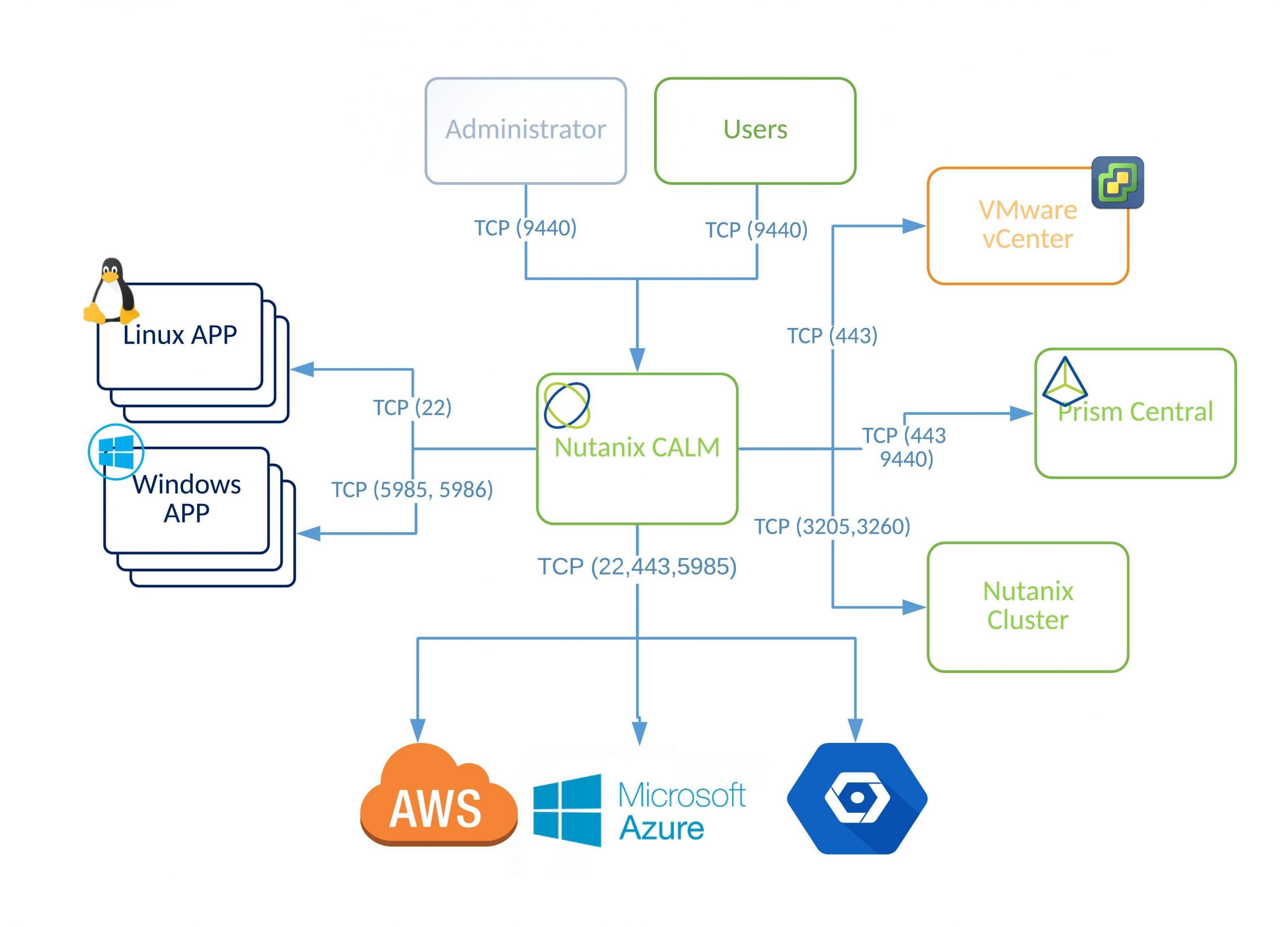

Thanks for posting this! Just tested it and it provided a wealth of information (accurately!)
Our existing AHV inventory scripts gathered only basic info, so this will definitely help w documentation/standards etc…
Can you fix the bug on the application? V2.7
the GUI output is different than the command line
Command line output missed info on VM info tab
Tool is no longer available on https://www.dlisoft.com/downloads/, even if you put the information the dowload link was never received. (tried 2 different mails)