Nutanix Guest Tools (NGT tools) is a package of drivers and services. Drivers for Virtual Machine storage controller and network adapter. Along with drivers, you can install two additional services:
- Self-Service Restore (SSR)
- Volume Snapshot Services
In addition, if you are planning to convert (using Nutanix Dial) your Nutanix cluster with VMware ESXi to Nutanix AHV, you have to have NGT tools installed on Virtual Machines prior conversion. More details below.
Nutanix Guest Tools are supported on both, Linux and Windows guest operating systems.
By installing NGT tools you get following advance features:
File Level Restore CLI Performs self-service file-level recovery from the VM snapshots. For more information about self-service restore.
Nutanix VM Mobility
Facilitates by providing drivers for VM migration between ESXi and AHV, in-place hypervisor conversion, and cross-hypervisor disaster recovery (CHDR) features.
VSS requestor and hardware provider for Windows VMs
Enables application-consistent snapshots of AHV or ESXi Windows VMs.
Application-consistent snapshot for Linux VMs
Supports application-consistent snapshots for Linux VMs by running specific scripts on VM quiesce. For more information about Nutanix VSS-based snapshots for the Linux VMs.
Disaster Recovery. Cross-Hypervisor DR from VMware ESXi to Nutanix AHV or leveraging Nutanix Leap requires Nutanix Guest Tools installed on virtual machines.
For more information check out Nutanix documentation
How to install NGT tools on Linux
First, log in to Prism Central and find VM without NGT Tools

From Prism Central go to VM Summary and from More drop-down menu choose Install NGT –> Provide OS credentials


First, find out CDROM device by running blkid -L NUTANIX_TOOLS
[nutanix@TEMP_RHEL84 ~]$ blkid -L NUTANIX_TOOLS
/dev/sr0
[nutanix@TEMP_RHEL84 ~]$
Next, mount the CDROM device into /mnt , by running $ sudo mount /dev/sr0 /mnt
[nutanix@TEMP_RHEL84 ~]$ sudo mount /dev/sr0 /mntount: /mnt: WARNING: device write-protected, mounted read-only.
m
[nutanix@TEMP_RHEL84 ~]$
Go to /run/media/nutanix/NUTANIX_TOOLS/installer/linux
[nutanix@localhost linux]$ pwd
/run/media/nutanix/NUTANIX_TOOLS/installer/linux
[nutanix@localhost linux]$Execute ./setup_python.sh
[nutanix@localhost linux]$ sudo ./setup_python.sh
[sudo] password for nutanix:
Using Linux Installer for centos linux linux distribution.
Setting up Nutanix Guest Tools - VM mobility drivers.
Successfully set up Nutanix Guest Tools - VM mobility drivers.
Installing Nutanix Guest Agent Service.
Successfully installed Nutanix Guest Agent Service.
Installing Nutanix Self Service Restore Service.
Successfully installed Nutanix Self Service Restore Service.
Waiting for Nutanix Guest Agent Service to start...
Waiting for Nutanix Self Service Restore Service to start...
Nutanix Guest Agent Service successfully started in the background.
Nutanix Self Service Restore Service successfully started in the background.
[nutanix@localhost linux]$It does take about 1 minute to install NGT on Linux. You can monitor NGT status, services and versions from VM Summary page in Prism Central.
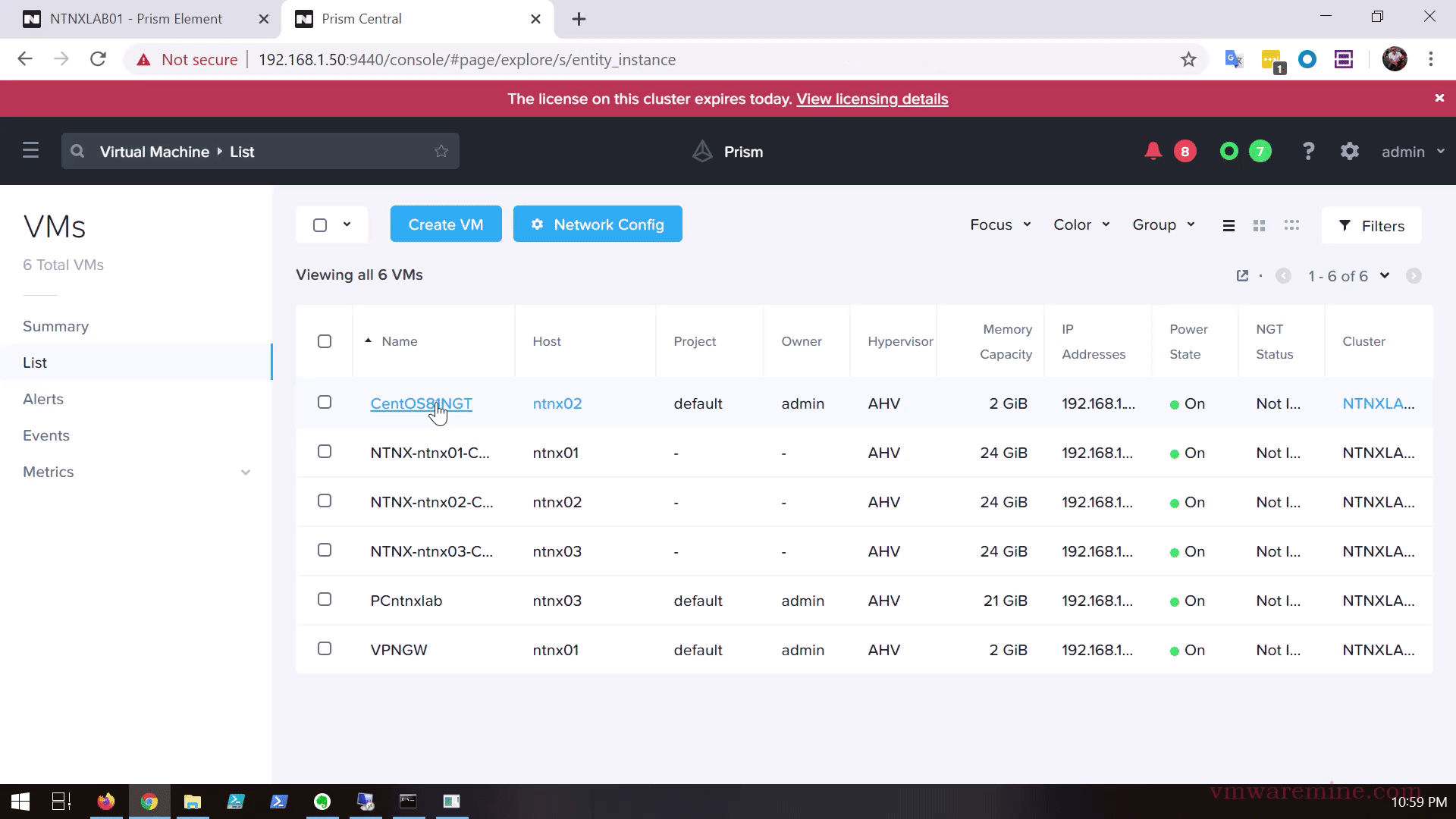
Below short video where you can watch the Nutanix NGT tools installation process on Linux.

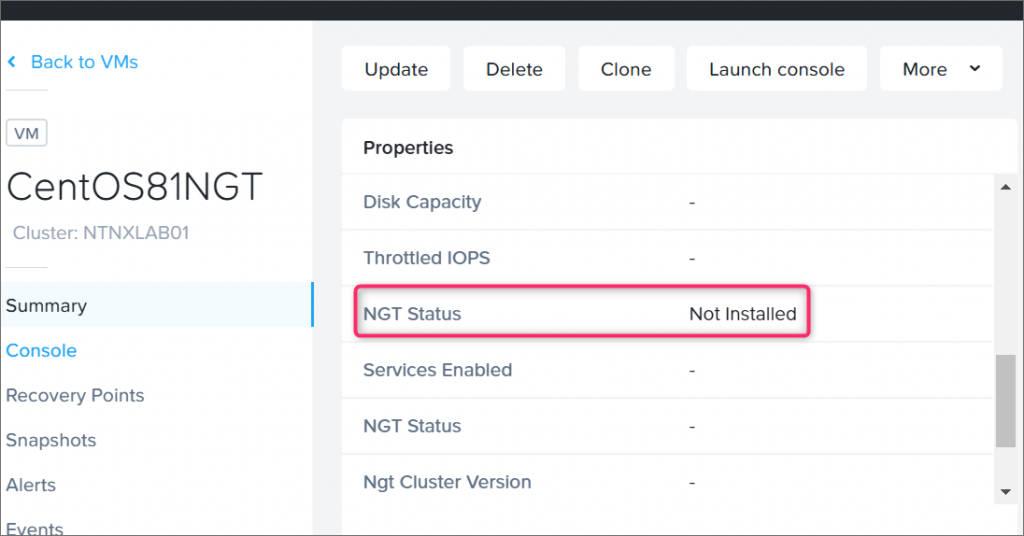
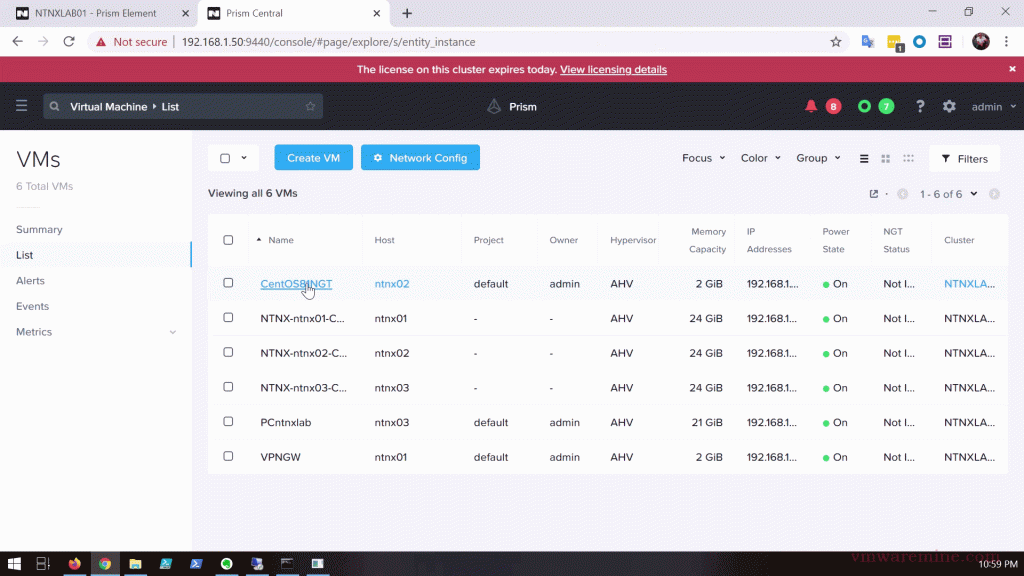
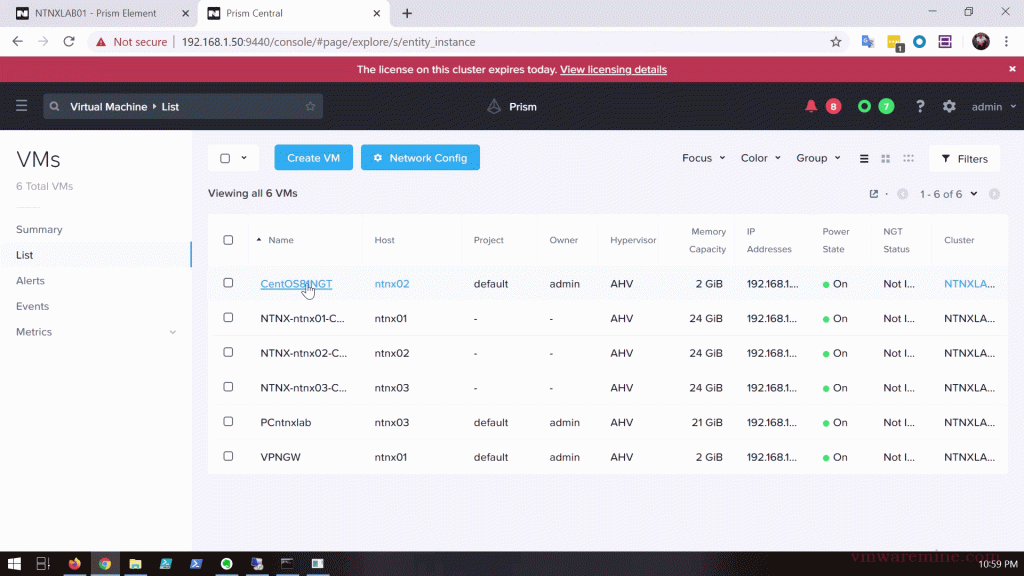
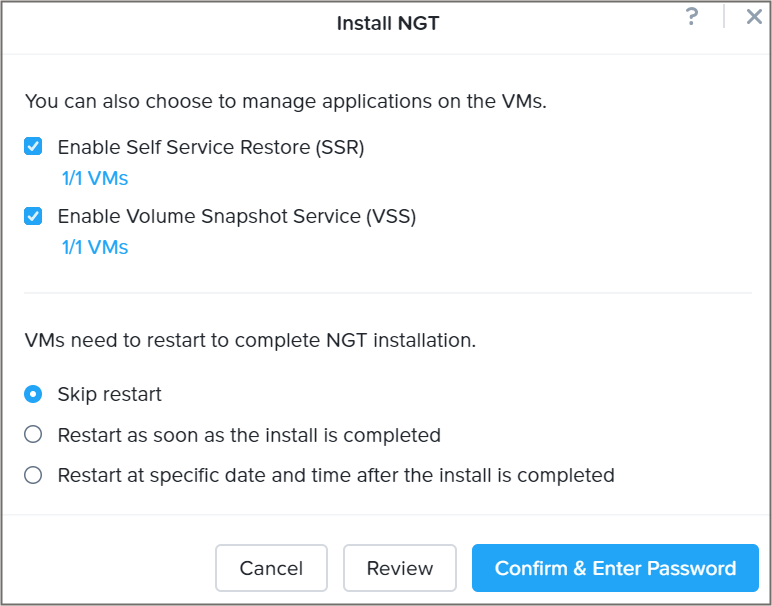
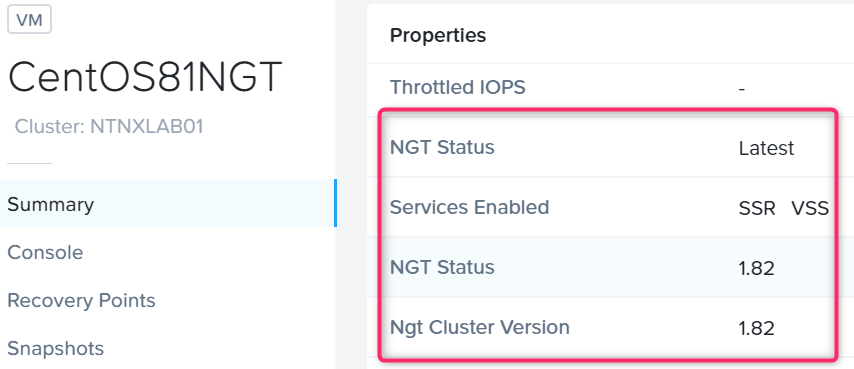

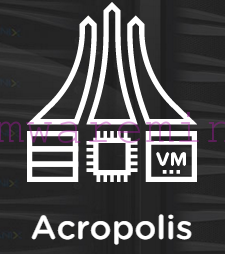

Hi.I am having one query in the below link.
https://www.youtube.com/watch?v=8sJZXlOOMYY
My query : Here they have uploaded the win 2012 R2 as a ISO,then how can its getting listed in the image option when you choose disk as a format. It should show only if we choose CD ROM. Also if we use the clone from image service, when attaching the image to the VM it wont take any new space untill we change anything. Here if we delete the image which we impot,does it affect the VM which we create using that image