Nutanix Cross Cluster Live Migration port diagram
Nutanix Cross Cluster live migration allows you to migrate live VMs, with no downtime, between two Nutanix clusters. Needless to say, you have to have all needed ports open for a solution to work correctly. The vast majority of companies, enterprise networks are designed for maximum security. Knowing what ports are needed by particular services, helps you make meaningful decisions around networking and security design.
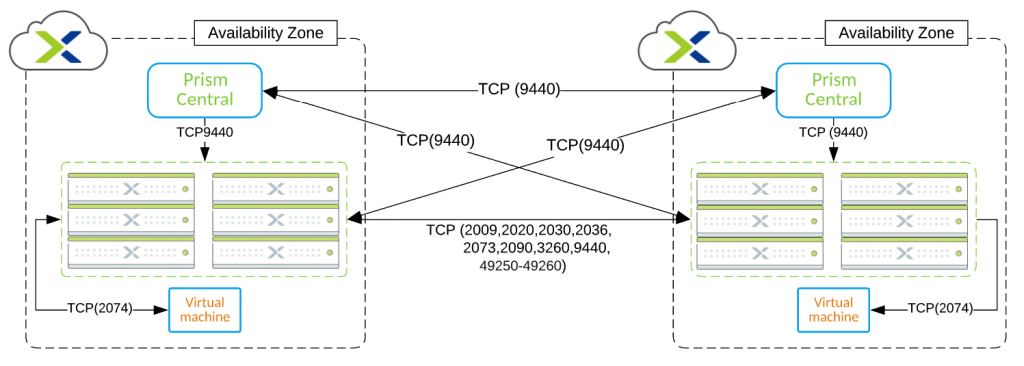
Port Descriptions:
- 2009 – To transfer data between clusters
- 2020 – To orchestrate data replication between two clusters
- 2074 – To communicate with other clusters. Used by application-consistent Recovery Points, configuring static IP address, file-level replication, and self-service restore features
- 2030/2036 – To orchestrate replication of VM configuration
- 2073 – To orchestrate replication of NGT configuration
- 2090 – check task status
- 49250 – 49260 – dynamic ports to communicate between AHV nodes in the clusters
Useful links
- For a full port description and Nutanix Leap guide, refer to Nutanix official documentation.
- For specific requirements of data protection with Synchronous replication (0 RPO), see Requirements of Synchronous Replication.
- Nutanix port diagram page on vmwaremine.com where you can find port diagrams for other Nutanix products



