With the new release of PC 2021.7, you can protect Nutanix Prism Central against cluster or datacenter failure. You can configure up to 3 Nutanix clusters as backup targets. The RPO is up to 30 minutes.
NOTE: you can download Prism Central from Nutanix portal or upgrade it directly using Nutanix LCM.
The following services are protected and recovered.
- Leap
- Flow security
- Prism Pro (AIOps)
- VM management
- Cluster management
- Identity and access management
- Categories
- Networking
For a full list of services visit the Nutanix support portal.
Requirements:
- AOS 6.0 or later
- PC 2021.7
How to protect Nutanix Prism Central.
You can read it through the blog or visit my youtube channel and watch video. The video is embedded below the post too.
Open Prism Central and got to Prism Central Settings –> Prism Central Management –> Disaster Recovery
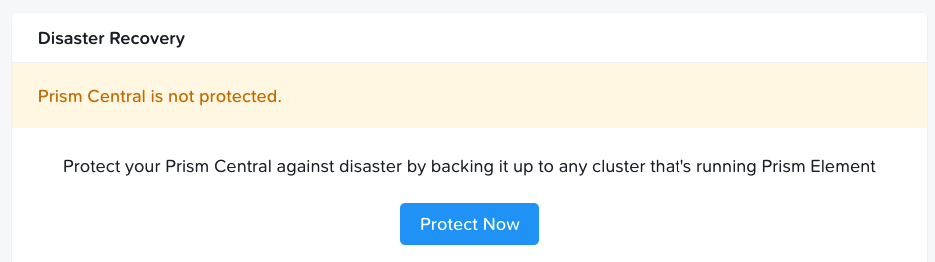
Click on Protect Now — > Continue
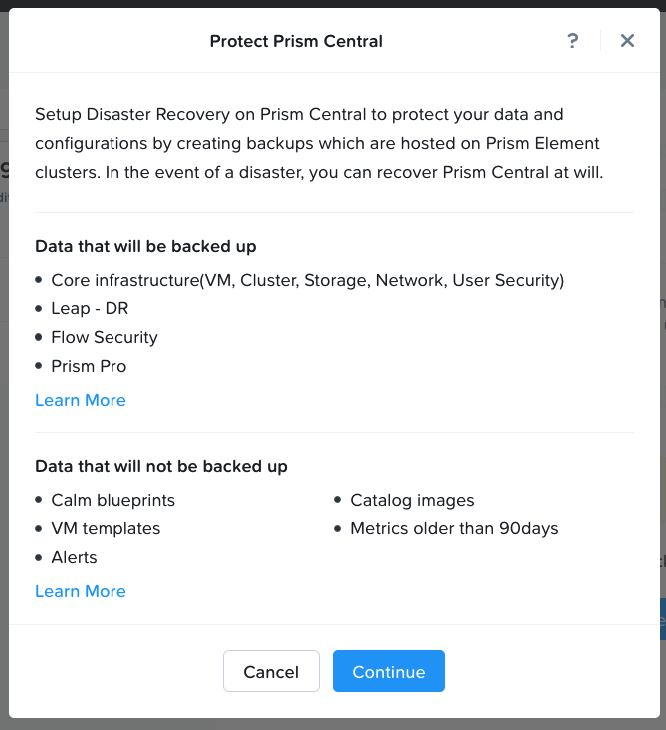
In the next applet, you will see a list of clusters that are meeting PC DR requirements. From there pick up 3 backup clusters and click Proceed.
Depends on the PC size and networking speed, first synchronization may take a couple of minutes. You can watch the progress in Prism Central Console.
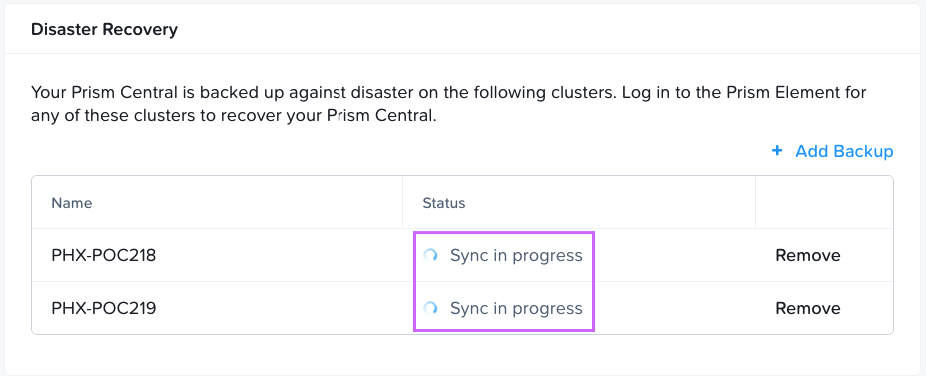
When initial data synchronization is done, you can see DR status in the same place where it was configured.
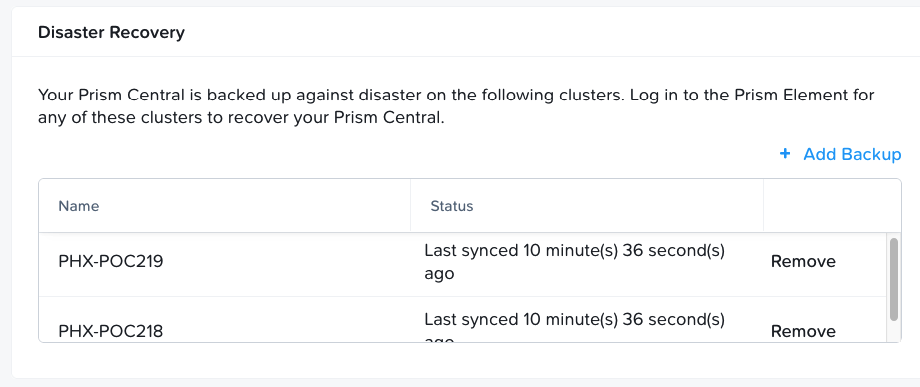



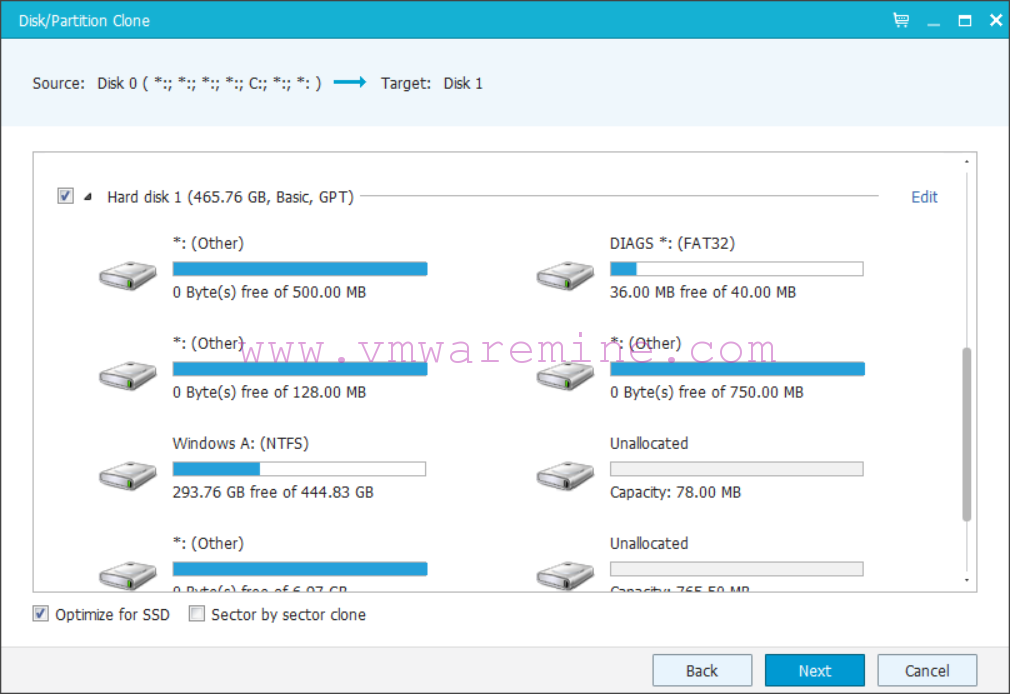

I’ve tried this by backing up to two other 6.5 clusters. Then there appears to be no option to recover from PE on those clusters – can you cover that? NTNX support don’t seem to know about this