Nutanix Acropolis (AOS) supports Microsoft Hyper-V 2012R2 since AOS 3.5 version (soon will be 4 years anniversary) and Microsoft Hyper-V 2016 is supported on AOS 5.5. Nutanix AOS can work on Hyper-V clusters connected to Microsoft System Center Virtual Machine Manager (SCVMM) as well as to clusters which are not managed by SCVMM.
In my previous blog post you can learn how to:
Adding Nutanix and Hyper-V cluster into Microsoft SCVMM is wizard driven procedure, however it has to be perform from command line.
Requirements:
- AOS 5.5
- Microsoft SCVMM 2012R2 or 2016
- SCVMM admin service account
- local Hyper-V user with Administrator access to Hyper-V hosts
NOTE: local Administrator Hyper-V user cannot be the same as Service account which was used to deploy SCVMM.
Procedure:
Log in to Nutanix CVM via SSH and run setup_hyperv.py setup_scvmm command from CVM command prompt.
When script finishes successfully log in to SCVMM and check if you can see Nutanix cluster, storage providers, file Servers, CVM’s in the SCVMM inventory.
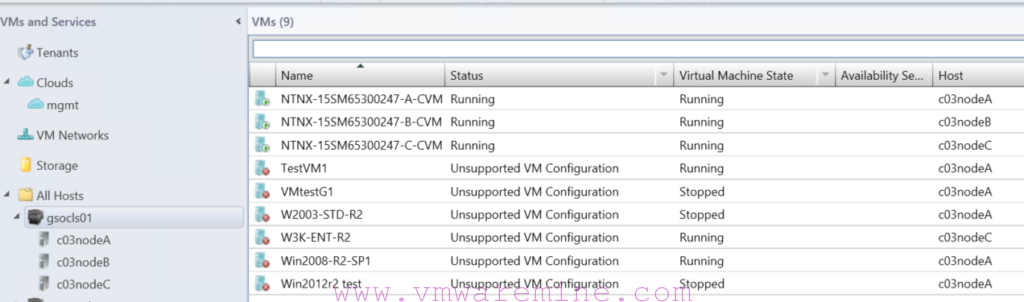
SCVMM inventory
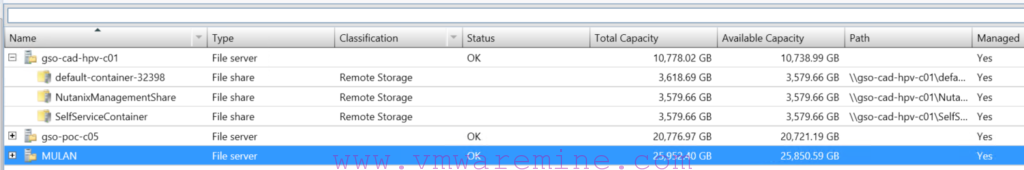
SCVMM file servers inventory


