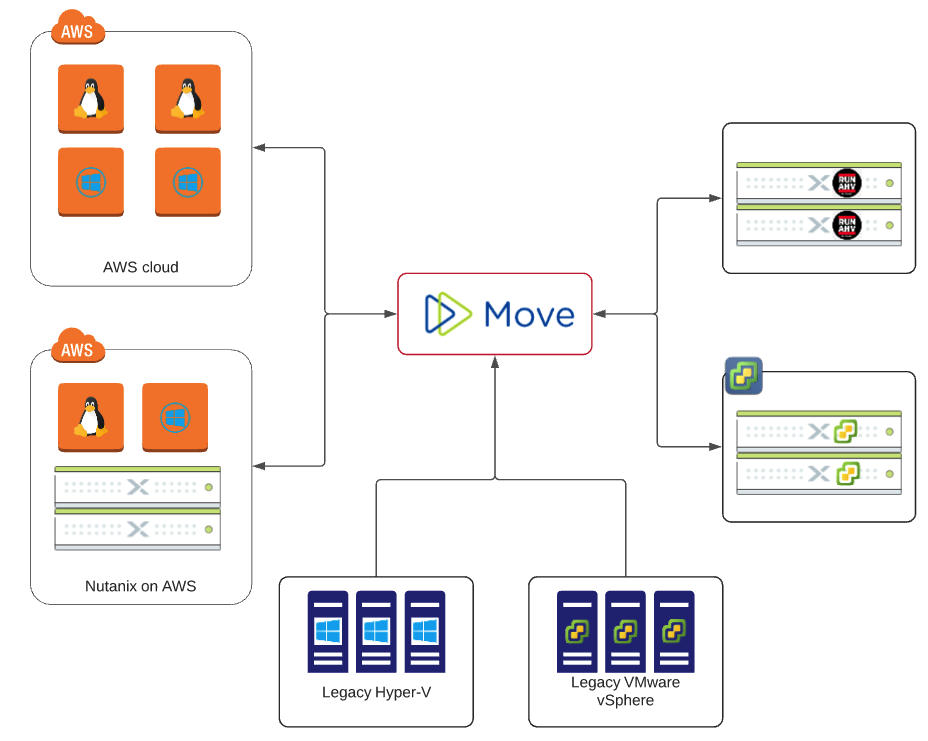From time to time, there is a need to Update HP enclosure components such as firmware on blades, blade enclosures and its components and more. In HP hardware it is not as easy and straight forward like on the other vendors – what a surprise
From time to time, there is a need to Update HP enclosure components such as firmware on blades, blade enclosures and its components and more. In HP hardware it is not as easy and straight forward like on the other vendors – what a surprise 
You can see upgrade sequence of HP components in one of my previous posts – Upgrade firmware on HP c7000 enclosure
When you update Onboard Administrator and Virtual Connect modules – there are still some manual updates to do after. In below example you can see that there is a new firmware version (2.20) for HP StorageWorks SB40c.
enclosure01> update show Device Name Location Version NewVersion ----------------------------------------------------------------------------------- TRAY | BladeSystem c7000 Onboard Administrator Tray | - | 1.7 | 1.7 LCD | BladeSystem c7000 Insight Display | - | 2.6.3 | 2.6.3 BLADE | HP StorageWorks SB40c | 6 | 1.13 | 2.20 BLADE | HP D2220sb Storage Blade | 8 | 2.30 | 2.30 FAN | Active Cool 200 Fan | 1 | 2.9.4 | 2.9.4 FAN | Active Cool 200 Fan | 2 | 2.9.4 | 2.9.4 FAN | Active Cool 200 Fan | 3 | 2.9.4 | 2.9.4 FAN | Active Cool 200 Fan | 4 | 2.9.4 | 2.9.4 FAN | Active Cool 200 Fan | 5 | 2.9.4 | 2.9.4 FAN | Active Cool 200 Fan | 6 | 2.9.4 | 2.9.4 FAN | Active Cool 200 Fan | 7 | 2.9.4 | 2.9.4 FAN | Active Cool 200 Fan | 8 | 2.9.4 | 2.9.4 FAN | Active Cool 200 Fan | 9 | 2.9.4 | 2.9.4 FAN | Active Cool 200 Fan | 10 | 2.9.4 | 2.9.4
Would be nice to have it updated, in order to do that log in to active Onboard Administrator using putty and run command update device blade 6 – which will updated device – blade – in bay 6
enclosure01> update device blade 6 Entering anything other than 'YES' will result in the command not executing. Component upgrade may be disruptive to system operation... Are you sure you want to continue? yes Upgrading... DO NOT remove or power cycle device(s)! This process may take a while. Device Name Location NewVersion Status ----------------------------------------------------------------------------------- BLADE | HP StorageWorks SB40c | 6 | 2.20 | SUCCESS hpencl01>
After few minutes you can see that it works and update finished successfully.
enclosure01> update show Device Name Location Version NewVersion ----------------------------------------------------------------------------------- TRAY | BladeSystem c7000 Onboard Administrator Tray | - | 1.7 | 1.7 LCD | BladeSystem c7000 Insight Display | - | 2.6.3 | 2.6.3 BLADE | HP StorageWorks SB40c | 6 | 2.20 | 2.20 BLADE | HP D2220sb Storage Blade | 8 | 2.30 | 2.30
Similar story is with network and storage pass-thru modules – I know someone might ask – does pass-thru module has firmware ? – the answer is, yes 🙂 – see proof below:
enclosure02> show update Device Name Location Version NewVersion ----------------------------------------------------------------------------------- TRAY | BladeSystem c7000 Onboard Administrator Tray | - | 1.7 | 1.7 LCD | BladeSystem c7000 LCD | - | 2.2.2 | 2.2.2 ICBAY | HP 1Gb Ethernet Pass-Thru Module for c-Class | 1A | 2.6.3 | 3.0.3 ICBAY | HP 1Gb Ethernet Pass-Thru Module for c-Class | 2A | 2.6.3 | 3.0.3 ICBAY | HP 4Gb Fibre Channel Pass-thru Module for c-C | 3A | 2.4.3 | 2.10.3 ICBAY | HP 4Gb Fibre Channel Pass-thru Module for c-C | 4A | 2.4.3 | 2.10.3 ICBAY | HP 1Gb Ethernet Pass-Thru Module for c-Class | 5A | 2.8.3 | 3.0.3 ICBAY | HP 1Gb Ethernet Pass-Thru Module for c-Class | 6A | 2.8.3 | 3.0.3 ICBAY | HP 1Gb Ethernet Pass-Thru Module for c-Class | 7A | 2.8.3 | 3.0.3 ICBAY | HP 1Gb Ethernet Pass-Thru Module for c-Class | 8A | 2.8.3 | 3.0.3
The procedure is almost the same like when you would upgrade firmware on other components with small difference – pass-thru module will get restarted after firmware upgrade. Before upgrade make sure that:
- you have a network teaming\bounding created on operating system
- all networks are configured on port switches
If you have more than one module to upgrade you, from one command you can upgrade all of the modules, one by one, however I wouldn’t do this way. Because single pass-thru module needs to be restarted after upgrade (which take up to 1 minute) and teaming\bounding on OS must detect upgraded module is back after restart. If we have only ESXi servers – no problem because ESXi detects model very quickly and make network\storage adapter active and ready to send traffic over. Problems are when you have Windows installed on blades – base on my experience Windows needs up to 5 minutes to make network adapter active after pass-thru module upgrade.
[box type=”warning”] When performing update of one pass-thru modules, wait at least 5 minutes (blades with Windows installed) for first adapter to become active after pass-thru module reboot, before you start upgrading second one.[/box]