Click Here to read new blog post about Nutanix Prism Central deployment
What’s Nutanix Prism Central.
It is point of monitoring, management and alerting for Nutanix clusters. From single console you can manage, monitor all Nutanix clusters. Nutanix Prism Central is virtual appliance based on Nutanix custom distribution of CentOS. The same CentOS build, like other Nutanix products, CVM – controller VM, Nutanix KVM – the only KVM version supported on Nutanix platform.
[box type=”info”] NOTE: do not confuse Nutanix Prism Central with Nutanix Prism. Nutanix Prism is management and monitoring console tightly integrated with Nutanix cluster. From Nutanix Prism you can manage single Nutanix cluster, from Nutanix Prism Central you can manage multiple Nutanix clusters. [/box]
Little bit off topic about KVM support on Nutanix. Nutanix supports only Nutanix custom KVM build, only. So, if you have Redhat KVM – it is not supported currently and there aren’t any plans to support in the future releases of Nutanix platform.
[box type=”info”] NOTE: you need at least Nutanix PRO software edition in order to register Nutanix cluster into Prism Central.[/box]
More about Nutanix software editions and their features you can find on Nutanix website.
The Nutanix Prism Central VM requires the following resources:
- 1Gbps network
- 256 GB virtual disk space
- 8 GB RAM
- 4 vCPU
[box type=”warning”] Note: Nutanix Prism Central in version 4.0 and 4.0.1 requires VMware vSphere ESXi hypervisor. It is not supported neither on Hyper-V nor KVM hypervisors.[/box]
The Nutanix Prism Central VM installation and configuration.
Nutanix Prism Central is available in OVA format directly from Nutanix support portal . Simple download on workstation package and deploy using vSphere Web client or standard vSphere client.
Start VM after deployment and log in with default username: nutanix and password: nutanix/4u on console. Switch to sudo and update hostname by editing below
/etc/sysconfig/network
and set networking by editing
/etc/sysconfig/network-scripts/ifcfg-eth0
set IP address, gateway and more – it sould look like below.
NM_CONTROLLED="no" ONBOOT="yes" DEVICE="eth0" NM_CONTROLLED="no" ONBOOT="yes" BOOTPROTO="none" IPADDR="IP address" NETMASK="NET_MASK" GATEWAY="GW_IP"
Restart VM or network services
After restart log in to Nutanix Prism Central VM over SSH with default username: nutanix and password: nutanix/4u and execute below command:
cluster --cluster_function_list="multicluster" -s static_ip_address create
Where static_IP_address is IP address you assigned in previous steps. On the console you should see something similar to below:
nutanix@NTNX-CVM_NAME-A-CVM:~$ cluster --cluster_function_list="multicluster" -s IP_ADDRESS create
2014-07-25 09:41:02 INFO cluster:1611 Executing action create on SVMs OP_ADDRESS
2014-07-25 09:41:02 INFO cluster:606 Discovered node:
ip: 10.1.222.152
rackable_unit_serial:
node_position: A
node_uuid: b6663c3d-db92-4fc9-8ede-18c28e4f720a
2014-07-25 09:41:02 INFO cluster:645 Configuring Zeus mapping ({u'': 1}) on SVM node
2014-07-25 09:41:02 INFO cluster:663 Creating cluster with SVMs:
2014-07-25 09:41:02 INFO cluster:667 Setting redundancy factor to 1 for single node cluster
2014-07-25 09:41:10 INFO cluster:700 Waiting for services to start
The state of the cluster: start
Lockdown mode: Disabled
CVM: Up, ZeusLeader
Zeus UP [4815, 4828, 4829, 4830, 4870, 4883]
Scavenger UP [5131, 5146, 5147, 5253]
ConnectionSplicer UP [5169, 5182]
Medusa UP [5229, 5243, 5244, 5262, 5507]
DynamicRingChanger UP [6458, 6470, 6471, 6521]
Prism UP [6473, 6485, 6486, 6517, 6530, 6539]
AlertManager UP [6488, 6500, 6501, 6552, 6615]
Arithmos UP [6503, 6515, 6516, 6597]
2014-07-25 09:41:42 INFO cluster:1673 Success!
And that’s it. Now you Nutanix Prism Central is ready for fist log in via Web UI. Got to http://nutanix_prism_central_IP:9440/ and log in with default username: nutanix and password: nutanix/4u
After deployment you can register first cluster into Nutanix Prism Central.

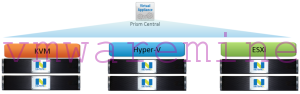
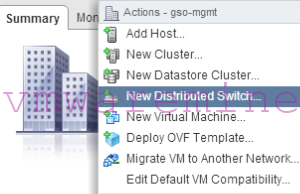

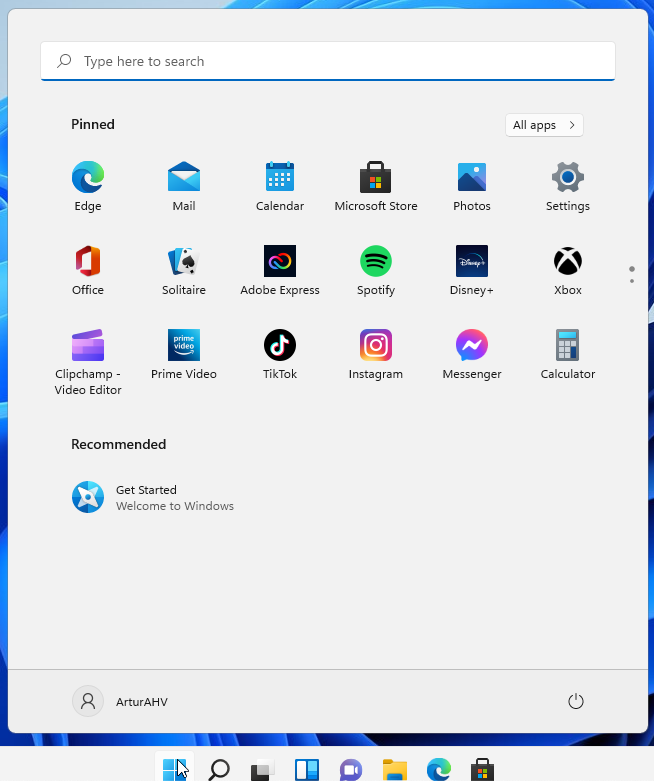
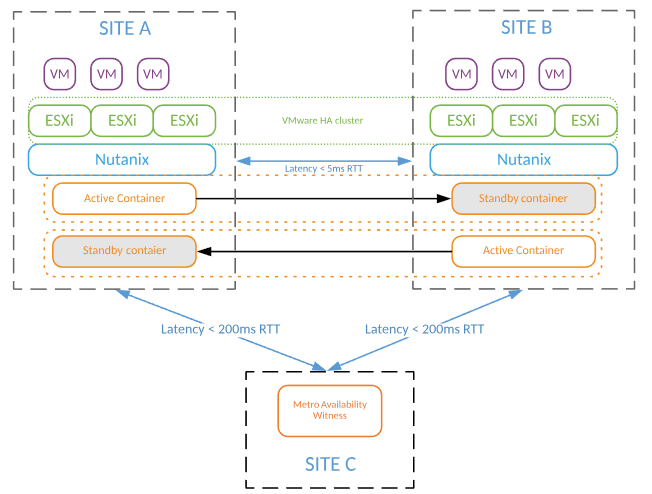


Thanks for the share. Update – the first pw you supply should be nutanix/4u. You were missing a u.
Also – I did not have connectivity until I swapped out NETMASK for PREFIX.
Just FYI
Hey thanks for the post
Just one small error you put
/etc/sysconfig/network-scripts/ifup-eth0
but
/etc/sysconfig/network-scripts/ifcfg-eth0
Cheers
And that’s it. Now you Nutanix Prism Central is ready for fist log in via Web UI. Got to http://nutanix_prism_central_IP:9440/ and log in with default username: nutanix and password: nutnaix/4u
The password you posted has a typo, the N and A are transposed.
how to start the prism services?